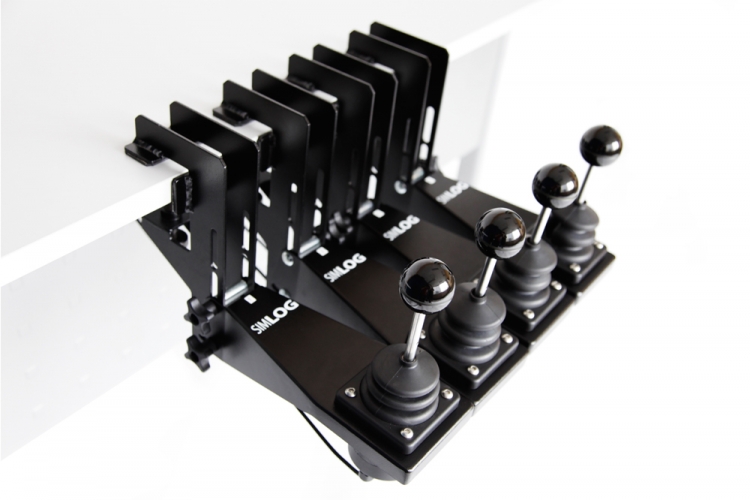Mobile Crane Personal Simulator
Simlog’s new Advanced Edition puts you at the controls of a modern rough-terrain mobile crane equipped with telescoping boom and jib, and a variety of hook-blocks with best-in-class simulation graphics and physics, slings that go “slack”, and a boom that deflects. And now there’s wind, with parameters to define the direction, strength, and gusting.
Just like in real cranes, the simulated dashboard displays boom angle, load radius, boom length, boom section telescoping and mode, relative hoist speed, region of operation, and Load-Moment Indicator.
After simulation exercises designed to master crane operations, Simlog’s Advanced Edition introduces lift planning that requires a solid understanding of load charts. This means choosing the boom length, the boom extension mode, the number of load lines, the boom angles for the “pick” and “place”, and whether or not to use a jib and at what angle. (Once the plan is correct, you execute the lift.)
Simlog’s Advanced Edition ends with Signal Person training, i.e. learning to provide appropriate signals to the crane operator (to complete a lift), while at the same time teaching that crane operator to understand and follow those signals.
Use just one big screen display when space is limited, or three in either landscape or portrait mode. In either case, add a separate monitor for the Signal Person training. (When there is no separate display, the signal person’s viewpoint “takes over” the crane operator’s display.)
Aligned with Leading Certification Programs
The simulation exercises emphasize the generic skills associated with moving loads in the presence of obstacles, while respecting upper and lower height bounds and load chart limits, much like the Practical Exams developed by the NCCCO and NCCER to certify crane operators with “zigzag” corridors. When you consider the cost of Examiner Accreditation and Test Site preparation, it makes sense to let Simlog help crane operators prepare for such certification and pass the Practical Exam the very first time.
Replica ControlsOperator ChairSoftware DescriptionKey FeaturesSimulation Manager
Software Description
Advanced Software Edition: Simulation Modules
There are a total of fourteen Simulation Modules as follows:
- Controls Familiarization
- Hookblock Control 1 and 2
- Pole Topping
- Corridor Following 1, 2, 3 and 4
- Executing Lifts
- Pole Placement
- Concrete Pouring 1 and 2
- Pick, Lift and Place
- Signalling
Standard Software Edition: Simulation Modules
To address basic operator training needs, Simlog is pleased to offer a Standard Software Edition that provides reduced functionality e.g. no wind, and no advanced simulation modules e.g. no “Lift, Pick, and Place” or “Signalling”, at a lower price.
The Standard Edition features the following eight Simulation Modules:
- Controls Familiarization
- Hookblock Control 1 and 2
- Pole Topping
- Corridor Following 1 and 2
- Executing Lifts
- Pole Placement
Viewpoints from Inside and Outside the Cabin
You can change the viewpoint during the simulation to tilt up/down, pan left/right, and present views from outside the cabin using the simulator controls and keyboard keys, and the mouse to “fly around”. Add quality speakers for the audio feedback, along with a big screen display for “life size” graphics, now possible in both landscape and portrait mode!
Key Performance Indicators
Key Performance Indicators measure how quickly and how carefully the simulated work is performed, including execution time, maximum load sway, number of load/obstacle collisions, and the occurrence of two-blocking. With 44 unique Performance Indicators in all, the feedback is diagnostic, instead of just a consolidated pass/fail score.
Operator Chair for Mobile Crane Personal Simulator
Simlog’s Operator Chair with industrial controls is a cost-effective way to train mobile crane operators with our Mobile Crane simulation software in a safe and realistic environment.
Compared to Replica Controls, Simlog’s Operator Chair offers a superior simulation experience, thanks to an authentic operator seat with consoles for the left and right hands, mounted on an industrial platform with casters, for easy portability.
Joystick-based controls feature two USB-ready multi-purpose joysticks. Lever-based controls instead feature four USB-ready levers, as found in the cabins of older cranes. If you already have a Simlog Operator Chair that you are using with some other Personal Simulator, then you may be able to re-configure that Operator Chair by purchasing additional elements. To learn more, please contact Simlog.
Key Features
- Authentic industrial operator seat, with headrest, air suspension, and seat-belt
- Adjustable seat position (forwards/backwards, three vertical positions)
- Adjustable armrests (in height and angle)
- Integrated consoles for left and right joysticks
- USB-ready Multi-Purpose Replica Controls
- Steel platform, with heavy-duty casters for easy portability
Possible Setups
Here are three possible setups with joystick-based controls, one with a single display in front in landscape mode, the other with three displays in front arranged side-by-side in portrait mode and the other with three displays in front arranged side-by-side in portrait mode and an additional display in landscape mode for the signal person. (Note that in portrait mode, you can see more up-and-down but less side-to-side, compared to landscape mode.)
Specifications
- Overall Dimensions: L 60” x W 30”x H 47”
- Weight: 330 lbs.
- Shipping Dimensions: 67″ x 43″ x 44″
- Shipping Weight: approximately 550 lbs. One unit per skid, not stackable
Vibration System
Vibration increases the realism of our Personal Simulators by adding physical (tactile) feedback to the audio and visual, making the experience more “immersive” at little additional cost, especially when compared to a motion platform.
The vibration that you feel is generated from the simulation software’s audio system as things happen. Engine idling, collisions with obstacles, digging virtual terrain, etc. can all be seen, heard and experienced! Adding vibration improves the realism of the simulation and makes the simulator-based training more compelling, encouraging trainees to be more serious and learn more carefully.
For our Operator Chairs, Simlog offers a vibration system that includes the “ButtKicker Simulation Kit” plus special mounting for the operator seat. The “ButtKicker” is a low-frequency sound transducer equipped with its own amplifier and “volume” controller to change the “force” of the vibration created by the simulation software sounds.
Mobile Crane Personal Simulator Replica Controls
Simlog’s Replica Controls for the Mobile Crane Personal Simulator feature industrial strength components suitable for both tabletop mounting and Simlog’s Operator Chair. In both cases, two configurations are possible.
Joystick Style Replica Controls
Joystick-based controls feature two USB-ready multi-purpose joysticks that may also be used with many other Personal Simulators. tabletop mounting brackets will bring the joysticks down to the sides of an ordinary chair, to better mimic the positioning of real controls in the cabin of real cranes.
Lever Style Replica Controls
Lever-based controls instead feature four USB-ready levers, as found in the cabins of boom trucks and older cranes. Once again, tabletop mounting brackets can be used to better mimic the positioning of real levers in the cabin of real cranes.
Possible Setups
Here we present four sample setups for Replica Controls. The first sample setup presents a single display in front that is wall-mounted in landscape mode and the second sample setup presents three displays in front arranged side-by-side on the table in landscape mode. (Note that in portrait mode, you can see more up-and-down but less side-to-side, compared to landscape mode.) The third sample setup features three displays in portrait mode with lever-based controls. The final setup presents three displays in front arranged side-by-side on the table in landscape mode, and a fourth display for the signal person.
Custom Travel Cases for Replica Controls
For all setups, Simlog’s Custom Travel Case makes transportation easy.
Key Features
- Made-to-measure, with dedicated slots for levers, joysticks, pedals, steering wheel, and table-top mounting brackets
- Space for a laptop PC, cables, and documentation
- Pull-out handle, with multiple positions
- Wheels (casters)
- Cases are “stackable”, for easy transport.
Specifications
- Overall dimensions: 30″ (76cm) x 24″ (61cm) x 19″ (50cm)
- Approximate weight: 50 lbs. (23 kg) when empty, up to 100 lbs. (46 kg) when full (depending upon the Replica Controls)
Key Features
- Highly realistic simulation graphics and physics
- 14 Simulation Modules of increasing difficulty
- 44 unique Performance Indicators to comprehensively evaluate the simulated work
- 5 Fatal errors to detect incorrect and unsafe operator actions
- Many kinds of USB-ready simulator controls and mounting options
- Support for multiple displays
- Standard and Advanced software editions, for different training objectives
- Configuration parameters for boom deflection, automatic swing brake, and different wind conditions [Advanced edition]
- Viewpoints from inside and outside the cabin that can be changed during simulation
- HD Instructional Video for each Simulation Module
- e-book Instructional Companion