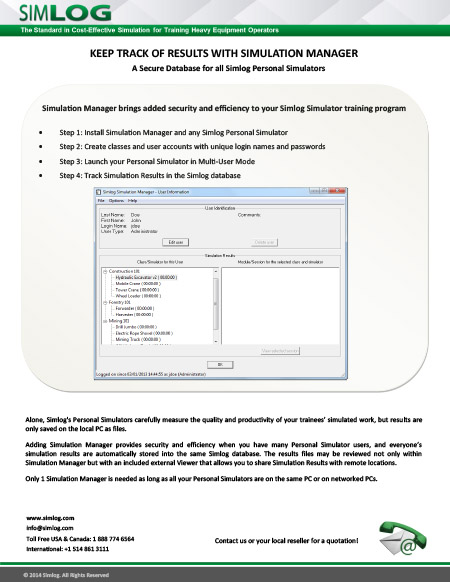Simlog Simulation Manager
Alone, Simlog’s Personal Simulators save simulation results as files on your PC, with filenames that incorporate the date and time. But adding Simulation Manager will let you save all simulation results in a Simlog database, provide security, and simplify keeping track of who’s done what. Just one software license is needed, since the same Simulation Manager can be used with all of our Personal Simulators.
Software Description
Using the Simulation Manager, you can:
- Create a unique “account” for each simulator user, with a unique login name and password
- Restrict access to simulation results by assigning users to different categories (Students, Instructors, Administrators)
- Group users into “classes”. In this way, if you are using the same PC to host several Simulators, you can authorize different classes to use different Simulators
- Work with multiple databases at the same time
- Save all simulation results in the Simlog database, indexed by user.
Note that the database is archived locally (remember that with Simlog, there is no Internet connection). In particular, nothing is stored “in the cloud” where your data could be subject to cyber-theft or tampering. In this way, everything stays private and confidential, at your premises.
Simlog also offers a free Viewer so that people off-site can also review the same simulation results, using a local copy of the Simlog database.
Why Simulation Manager
The following table summarizes the advantages of using Simulation Manager.
Personal Simulators in Multi-User Mode
Personal Simulators in Single-User Mode
Finally, note that in the case of a simulator lab, the simulation results at each station will be saved in the same database (so long as all of the simulator PCs are all networked together), as shown here for the example of five simulator “stations” (for five people training at the same time).
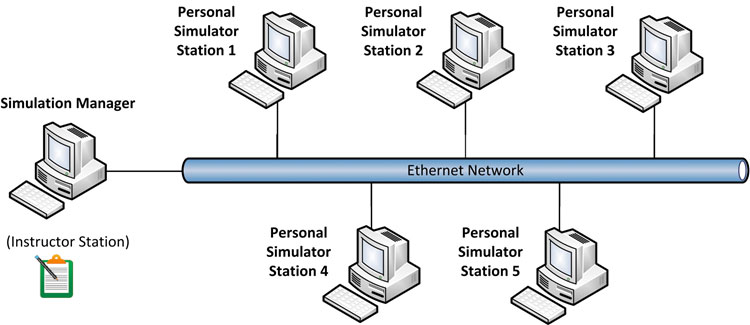
-
Item Number:TCRSimlog's simulation software puts you at the controls of a modern freestanding top-slewing tower crane with trolley jib. Instrument readings include working slew angle, working radius, lowering depth (hook height), and load weight. There is also a simulated three-way switch for hoist gear selection. You can even change the viewpoint during the simulation at the touch of a button.
-
Simlog’s Wheel Loader Personal Simulator is equipped with either a bucket or forks, at work in a typical construction site with a dump truck or flatbed truck. Configuration options are offered for both “Steering Wheel Steering” and “Stick Steering”, to reproduce the operator controls of (real) small, medium, and large-size wheel loaders.
-
Item Number:WMHSimlog's new Wheeled Material Handler Personal Simulator puts you at the controls of a typical wheeled material handler equipped with an articulated boom, four-tine grapple, elevating cab, and outriggers. Many different kinds of situations typical of (metal) scrap recycling yards are presented, in order to address the training needs of a wide variety of customers using different operational practices.