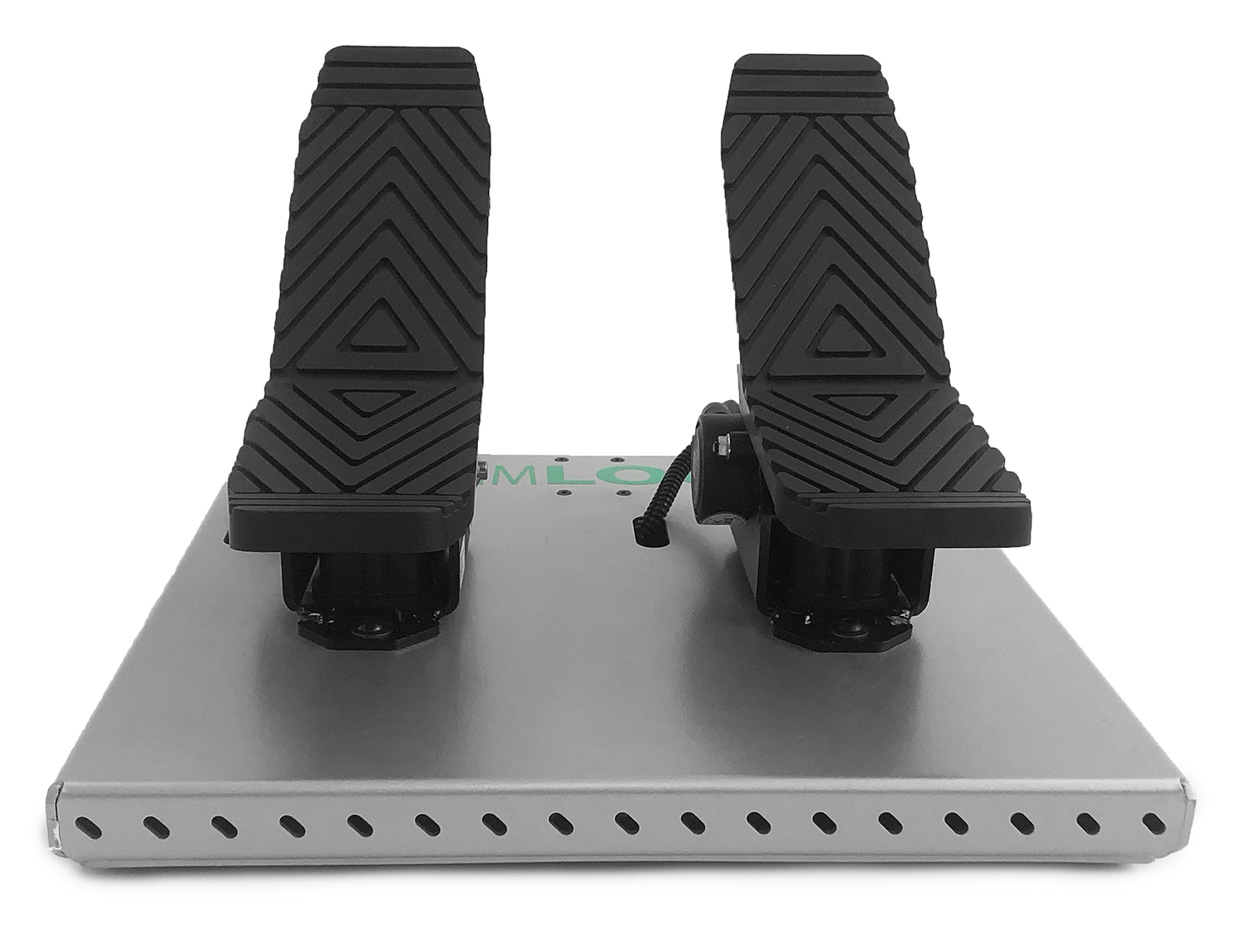Hydraulic Excavator Personal Simulator
Version 2.5 of Simlog’s award-winning product brings significant improvements to the 3D modeling, simulated physics, graphics, and Simulation Modules to provide even more operator training help!
You can use your PC or choose the convenience of our PC bundle with the Simlog software already installed, licensed, and ready to go in English, French, Spanish or Portuguese.
Now use three displays to create a field of view of 180 degrees. (You can still use just one display if space is limited.)
And unique to Simlog, all you need is one off-the-shelf PC!
Replica ControlsOperator ChairSoftware DescriptionMulti-Purpose SetupKey FeaturesSoftware Description
The simulation software puts you at the controls of a modern hydraulic excavator at work in a typical construction site with simulated dirt and large boulders interacting with an articulated dump truck. Both SAE and Backhoe-Loader joystick patterns are available, and changing the point of view during the simulation is easy with joystick buttons, keyboard function keys and mouse controls.
Simlog’s Bulldozer simulation software can be configured to simulate the behavior of a wide variety of bulldozers. For example, you can use separate pedals for Decelerator and Brake, or just a single pedal that combines both functions, to reproduce the different pedal arrangements found in real bulldozers. You can also activate (or not) “counter-rotation” so that when making a tight turn, the two crawler tracks will turn in opposite directions, since this kind of control is typical of some, but not all, bulldozers. You can even set the blade functions to be faster or slower!
Simulation Modules
Version 2.5 features twelve "Simulation Modules", as follows:
- Controls Familiarization
- Excavator Positioning
- Raking the Green, for coordinating the movements of the boom, stick, and bucket
- Over the Moon, that adds the coordinated movement of the swing
- Bench Climbing/Descending
- Trench Crossing, with “boom jacking”
- Single-Pass Dig and Dump
- Trenching
- Trench and Load
- Bench Loading with Truck Spotting
- Bench Loading with Truck Spotting – Boulders
- Ramp Building
Key Performance Indicators
For each Simulation Module, key Performance Indicators measure how quickly and how carefully the simulated work is performed, including execution time, truck loading accuracy, the maximum tilt angle when the excavator climbs/descends benches, and the number of “slams” that sound when the bucket is over-opened or over-closed. In this way, the feedback is diagnostic, instead of just a consolidated pass/fail score.
A variety of incorrect operating conditions will trigger "Procedure Errors", such as driving "out of bounds". Finally, conditions related to safety receive special attention: a forklift overturn condition, or a load falling from a pallet or a shelf, will trigger "Fatal Errors", and the simulation immediately stops.
Simulation Manager
Simulation results are automatically saved, so trainees can progress independently without trainer supervision. To simplify the record keeping, Simlog offers a database product called Simulation Manager, and the same database can be used with all of our Personal Simulators.
Low Total Cost of Ownership & Quick ROI
Real affordability, that’s how Simlog sets the standard in cost-effective simulation. The fact is, training with our Personal Simulator is a fraction of the cost of training with a real hydraulic excavator, especially considering that even small accidents due to operator inexperience can mean thousands of dollars in replacement parts and downtime. And the purchase of the simulation software license is a one time fee, to keep the total cost of ownership as low as possible, with no restrictions on the number of people that you can train.
The software license, a one time fee, will pay for itself when you train just a handful of new operators. How? Consider the rising costs of putting a real hydraulic excavator to work with a qualified instructor, the damage and downtime that inexperience can cause, and finally the risk of possible injury. That’s why it just makes sense to prepare new operators with Simlog help.
Operator Chair for Hydraulic Excavator Personal Simulator
Simlog’s Operator Chair with industrial controls is a cost-effective way to train excavator operators, with our Hydraulic Excavator simulation software, in a safe and realistic environment. It also offers a superior simulation experience, thanks to an authentic operator seat with consoles for the left and right hands, mounted on an industrial platform with casters, for easy portability.
The Operator Chair is configured with Simlog’s Multi-Purpose Replica Controls. Simlog’s Replica Controls Pedal Unit completes the configuration with the very same toe-down/heel-down action of real hydraulic excavator pedals. If you already have a Simlog Operator Chair that you are using with some other Personal Simulator, then you may be able to re-configure that Operator Chair by purchasing additional elements. To learn more, please contact Simlog.
Key Features
- Authentic industrial operator seat, with headrest, air suspension, and seat-belt
- Adjustable seat position (forwards/backwards, three vertical positions)
- Adjustable armrests (in height and angle)
- Integrated consoles for left and right joysticks
- USB-ready Multi-Purpose Replica Controls and excavator pedals
- Steel platform, with heavy-duty casters for easy portability
Possible Setups
There are three possible arrangements, one with a single display in front, one with three displays and the other with three displays in portrait mode.
Operator Chair Specifications
- Overall Dimensions: L 60” x W 34” x H 47”
- Weight: 330 lbs.
- Shipping Dimensions: 67" x 43" x 44"
- Shipping Weight: approximately 550 lbs. One unit per skid, not stackable.
- 120 VAC/60 Hz, 220-240VAC/50 Hz
Vibration System
Vibration increases the realism of our Personal Simulators by adding physical (tactile) feedback to the audio and visual, making the experience more “immersive” at little additional cost, especially when compared to a motion platform.
The vibration that you feel is generated from the simulation software’s audio system as things happen. Engine idling, collisions with obstacles, digging virtual terrain, etc. can all be seen, heard and experienced! Adding vibration improves the realism of the simulation and makes the simulator-based training more compelling, encouraging trainees to be more serious and learn more carefully.
For our Operator Chairs, Simlog offers a vibration system that includes the “ButtKicker Simulation Kit” plus special mounting for the operator seat. The “ButtKicker” is a low-frequency sound transducer equipped with its own amplifier and “volume” controller to change the “force” of the vibration created by the simulation software sounds.
If you are a Simlog customer, then you may be able to re-use the simulator controls that you already have, and just purchase the new Forklift simulation software license.
Replica Controls for Hydraulic Excavator Personal Simulator
Simlog’s Replica Controls for the Hydraulic Excavator Personal Simulator feature industrial strength components suitable for both Table-Top Mounting and Simlog’s new Operator Chair. The joystick model is multi-purpose, and may also be used with many Personal Simulators. (Replica Controls fitted with real hydraulic excavator control handles are also available.) Table-top mounting brackets bring the joysticks down to the sides of an ordinary chair, to better mimic the positioning of real controls in the cabin of real heavy equipment.
Simlog has also developed a USB-ready Replica Controls Pedal Unit with the very same shape and toe-down/heel-down action of real hydraulic excavator pedals. Having these pedals will enhance the overall effectiveness of your excavator operator training program and reduce your training costs, by helping trainees learn the hands-and-feet coordination required to operate real hydraulic excavators. (If you choose to not have pedals, the joysticks alone can be used as travel levers.)
Possible Setups
There are three possible arrangements, one with a single display in front that is wall-mounted, one with three displays in landscape mode and one with three displays in portrait mode.
Custom Travel Cases for Replica Controls
For all setups, Simlog’s Custom Travel Case makes transportation easy.
Key Features
- Made-to-measure, with dedicated slots for levers, joysticks, pedals, steering wheel, and table-top mounting brackets
- Space for a laptop PC, cables, and documentation
- Pull-out handle, with multiple positions
- Wheels (casters)
- Cases are “stackable,” for easy transport.
Specifications
- Overall dimensions: 30″ x 24″ x 19″
- Approximate weight: 50 lbs. when empty, up to 100 lbs. when full (depending upon the Replica Controls.)
Multi-Purposing with other Personal Simulators for Heavy Equipment Operations
Typical programs for “Heavy Equipment Operations” provide training on many types of heavy equipment such as (in alphabetical order) Backhoe Loader, Bulldozer, Hydraulic Excavator, Backhoe Loader, and Wheel Loader.
To support such programs, Simlog customers create multi-purpose simulation stations that combine multiple Personal Simulators by using the same computer, the same displays, the same speakers, and especially the same simulator controls.
In this way, Simlog offers unique cost-efficiency and the lowest cost-per-station on the market.
Key Features
- Highly realistic simulation graphics and physics, featuring simulated dirt and boulders
- 12 Simulation Modules of increasing difficulty
- 35 Performance Indicators to comprehensively evaluate the simulated work
- 5 Procedure and Fatal errors to detect incorrect and unsafe operator actions
- Many kinds of USB-ready simulator controls and mounting options
- Support for multiple displays
- Configuration parameters for both SAE and ISO joystick patterns
- Functionality to slow down, or speed up, control functions
- Viewpoints from inside and outside the cabin that can be changed during simulation
- HD Instructional Video for each Simulation Module
- e-book Instructional Companion