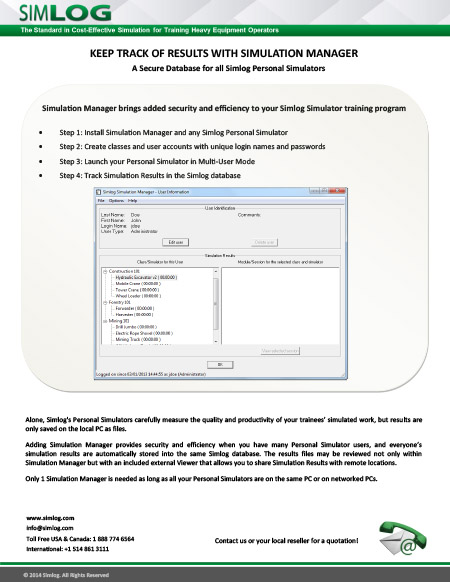Simlog Simulation Manager
Alone, Simlog’s Personal Simulators save simulation results as files on your PC, with filenames that incorporate the date and time. But adding Simulation Manager will let you save all simulation results in a Simlog database, provide security, and simplify keeping track of who’s done what. Just one software license is needed, since the same Simulation Manager can be used with all of our Personal Simulators.
Software Description
Using the Simulation Manager, you can:
- Create a unique “account” for each simulator user, with a unique login name and password
- Restrict access to simulation results by assigning users to different categories (Students, Instructors, Administrators)
- Group users into “classes”. In this way, if you are using the same PC to host several Simulators, you can authorize different classes to use different Simulators
- Work with multiple databases at the same time
- Save all simulation results in the Simlog database, indexed by user.
Note that the database is archived locally (remember that with Simlog, there is no Internet connection). In particular, nothing is stored “in the cloud” where your data could be subject to cyber-theft or tampering. In this way, everything stays private and confidential, at your premises.
Simlog also offers a free Viewer so that people off-site can also review the same simulation results, using a local copy of the Simlog database.
Why Simulation Manager
The following table summarizes the advantages of using Simulation Manager.
Personal Simulators in Multi-User Mode
Personal Simulators in Single-User Mode
Finally, note that in the case of a simulator lab, the simulation results at each station will be saved in the same database (so long as all of the simulator PCs are all networked together), as shown here for the example of five simulator “stations” (for five people training at the same time).
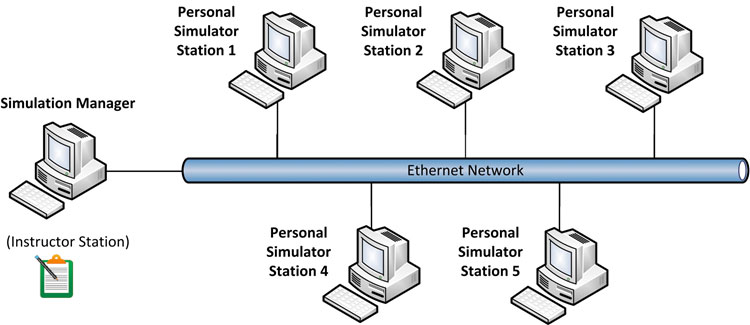
-
Item Number:FLTSimlog's Forklift Personal Simulator puts trainees at the controls of a typical factory forklift with rear-wheel steering. Challenging training scenarios reproduce the productivity demands of modern factory, warehouse, and distribution center environments. Our intelligent Instructional Design will guide your trainees through a series of 7 skill-building Simulation Modules that emphasize safety in every exercise.
-
Item Number:BHLSimlog’s new Backhoe Loader Personal Simulator puts you at the controls of a backhoe loader (BHL), also called “Loader Backhoe” and “Tractor Loader Backhoe (TLB), at work in a typical construction site. Special configuration parameters allow instructors to modify the 3D modeling to select one of five possible color combinations and set the number of lift arm cylinders to one or two. This flexibility makes the simulated Backhoe Loader look like the equipment sold by all the leading OEMs.
-
Item Number:DZRSimlog's Bulldozer simulation software can also be configured, in order to simulate the behavior of a wide variety of bulldozers. For example, you can use separate pedals for Decelerator and Brake, or just a single pedal that combines both functions, to reproduce the different pedal arrangements found in real bulldozers.
-
The simulation software puts you at the controls of a modern twin boom Drill Jumbo in an underground mining tunnel (drift). You can even change the viewpoint during the simulation at the touch of a button!
-
Item Number:FWDSimply set up the simulator controls , install the simulation software (in English or French) on your desktop or laptop PC, and begin! The simulation software puts you at the controls of a typical forwarder equipped with an articulated boom, telescoping extension, and free-swinging grapple attachment. You can even change the viewpoint during the simulation at the touch of a button.
-
Item Number:HRVThe simulation software puts you at the controls of a typical tracked carrier (swing machine) equipped with an articulated boom and free-swinging "dangle-type" harvester head. You can even change the viewpoint during the simulation at the touch of a button. Simply set up the simulator controls, install the simulation software on your desktop or laptop PC, and begin!
-
Item Number:HEXSimlog's Hydraulic Excavator Personal Simulator puts trainees at the controls of a modern Hydraulic Excavator in interaction with an articulated dump truck. Using life-like dynamic terrain combined with our intelligent instructional design, your trainees are guided through a series of 12 skill-building Simulation Modules.
-
Item Number:MTModern mining equipment is increasingly complex, costly, and difficult to operate productively. As a result, proper operator training has become everyone's business. The fact is, it takes training to spot a truck and position it for loading under a full bucket. It also takes training to back up a truck just using mirrors under that bucket. Otherwise, your mining operations will suffer from lower productivity, higher fuel costs, increased tire wear, and more equipment maintenance and repair.
-
Item Number:MCRASimlog’s Advanced Edition puts you at the controls of a modern rough-terrain mobile crane equipped with telescoping boom and jib, and a variety of hook-blocks with best-in-class simulation graphics and physics, slings that go “slack”, and a boom that deflects. And now there’s wind, with parameters to define the direction, strength, and gusting.
-
Item Number:OHTThe simulation software puts you at the controls of a modern "rock truck" at work in a typical quarry, in interaction with a simulated Wheel Loader. You can even use the keyboard function keys and mouse controls during the simulation to change the point of view!